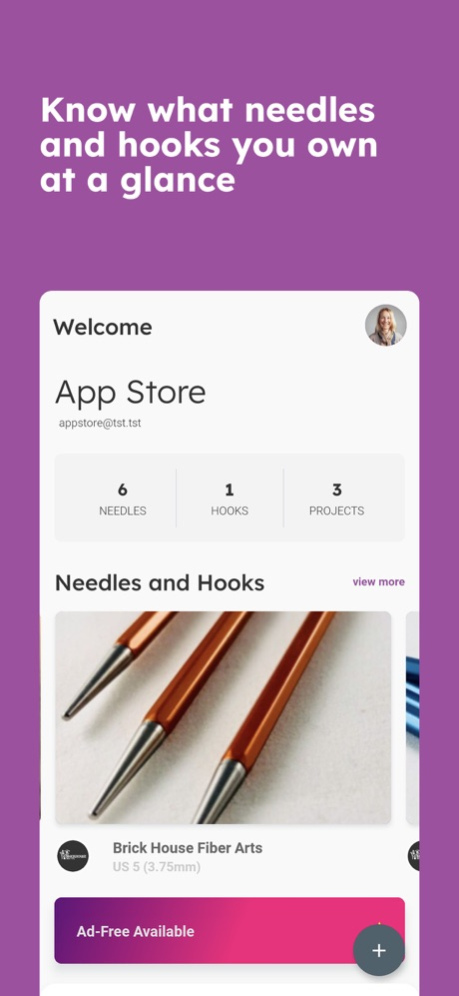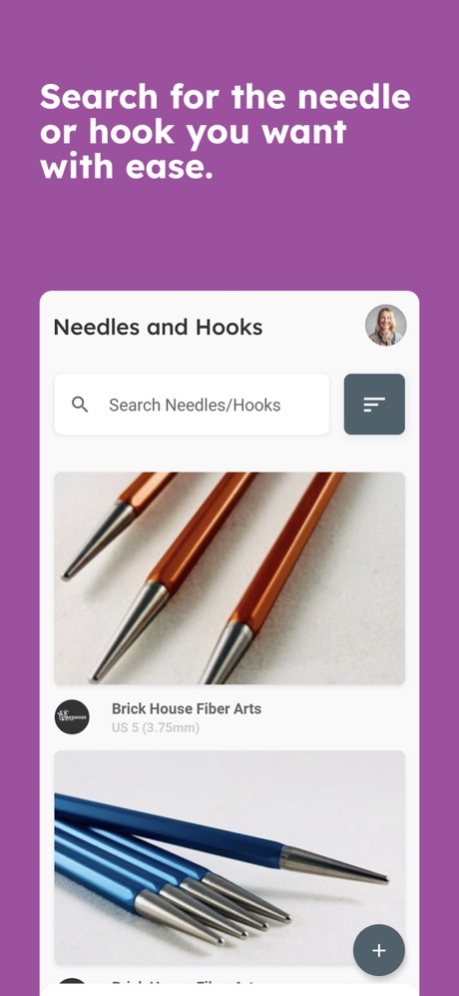Knit Bucket 2.0.3
Continue to app
Free Version
Publisher Description
Knit Bucket is the ultimate mobile app designed specifically for knitting and crochet enthusiasts. With an intuitive interface and powerful features, it's your personalized space for managing all your tools and projects.
Organize Your Tools:
Easily log and categorize your knitting needles and crochet hooks in your virtual "bucket." Sort and search based on size, length, material, or any custom tags you prefer. With this feature, you'll always know exactly what tools you have at your disposal.
Project Management Made Easy:
Create, track, and manage your knitting or crochet projects in the designated project bucket. From the initial concept to the finishing touches, keep all your project details, patterns, and progress in one place. With the ability to add photos and notes, you can capture every step of your creative journey.
Effortless Sorting and Searching:
Find items quickly by utilizing the search and sorting functions. Whether you need a specific needle size or want to locate all your longest hooks, Knit Bucket's sorting capabilities make it a breeze.
User-Friendly Interface:
The app boasts a clean, user-friendly interface that's both visually appealing and easy to navigate. Whether you're a seasoned crafter or just starting, Knit Bucket's simplicity makes it accessible to all skill levels.
Knit Bucket is more than an app; it's a companion that simplifies and enhances your knitting and crochet experience, helping you stay organized and inspired throughout your creative process.
Dec 7, 2023
Version 2.0.3
Bug Fixes.
Fixes a crash when selecting the Add Cords Option in the add Menu.
About Knit Bucket
Knit Bucket is a free app for iOS published in the Food & Drink list of apps, part of Home & Hobby.
The company that develops Knit Bucket is Sean Bartlett. The latest version released by its developer is 2.0.3.
To install Knit Bucket on your iOS device, just click the green Continue To App button above to start the installation process. The app is listed on our website since 2023-12-07 and was downloaded 0 times. We have already checked if the download link is safe, however for your own protection we recommend that you scan the downloaded app with your antivirus. Your antivirus may detect the Knit Bucket as malware if the download link is broken.
How to install Knit Bucket on your iOS device:
- Click on the Continue To App button on our website. This will redirect you to the App Store.
- Once the Knit Bucket is shown in the iTunes listing of your iOS device, you can start its download and installation. Tap on the GET button to the right of the app to start downloading it.
- If you are not logged-in the iOS appstore app, you'll be prompted for your your Apple ID and/or password.
- After Knit Bucket is downloaded, you'll see an INSTALL button to the right. Tap on it to start the actual installation of the iOS app.
- Once installation is finished you can tap on the OPEN button to start it. Its icon will also be added to your device home screen.